Converting PDF to JPG is a very common one in PDF file manipulation. We can simply take screenshots, but when our PDF files are long, or we just want to extract images from PDFs, it will be very cumbersome to take screenshots.
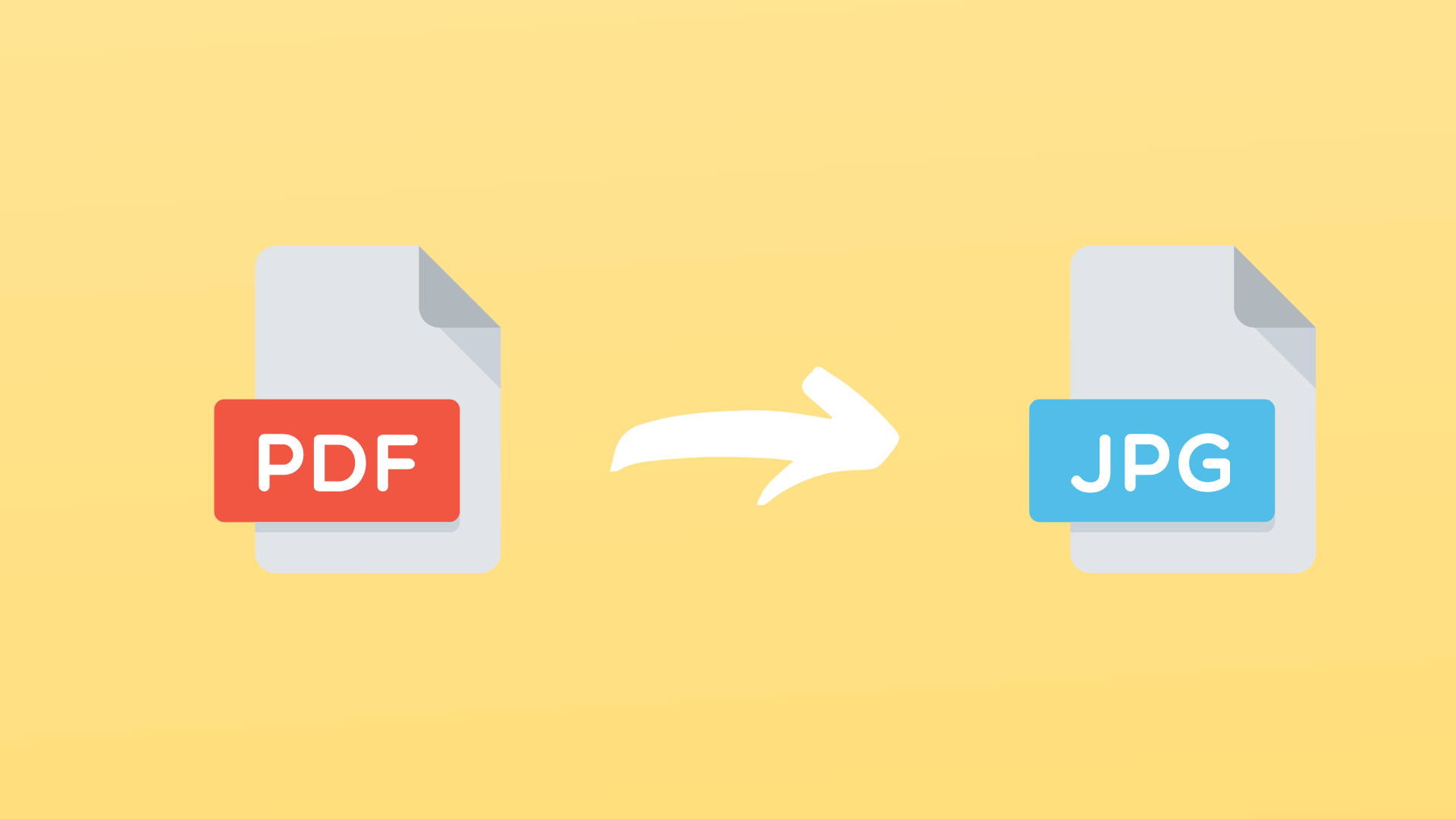
Using an online PDF to JPG converter is very convenient, you can convert PDF to JPG image format without installing software or more complicated operations.

Convert PDF to JPG by using 123apps Online converter:
- Open JPG to PDF converter website.

- Click PDF to JPG button.
- Click Select PDF to select the PDF file to convert.
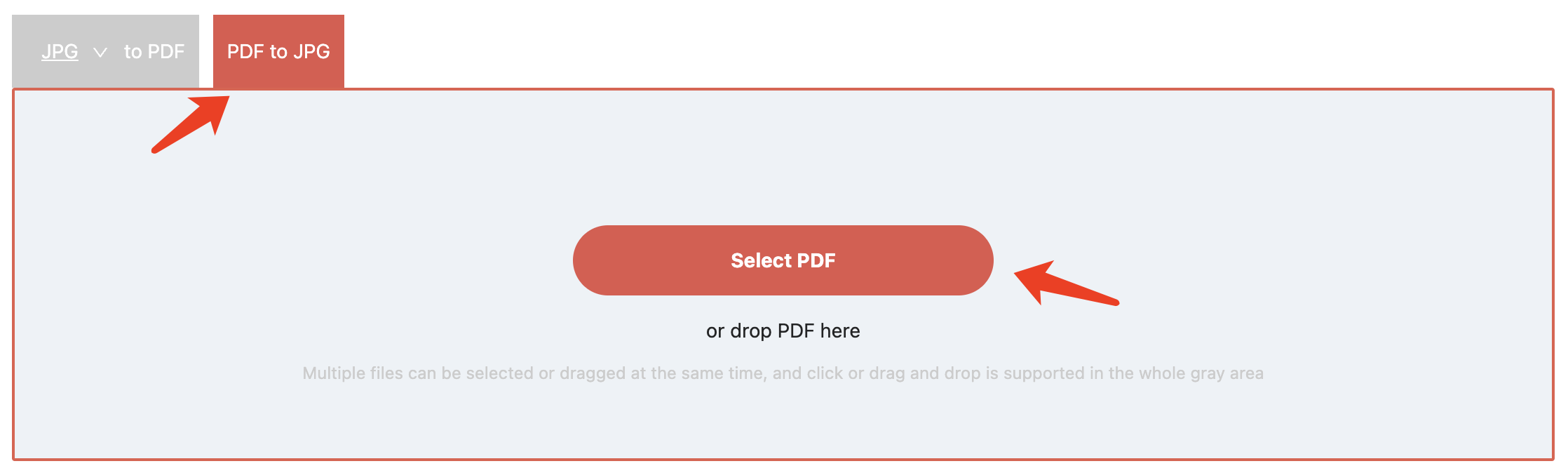
- Click Convert button.
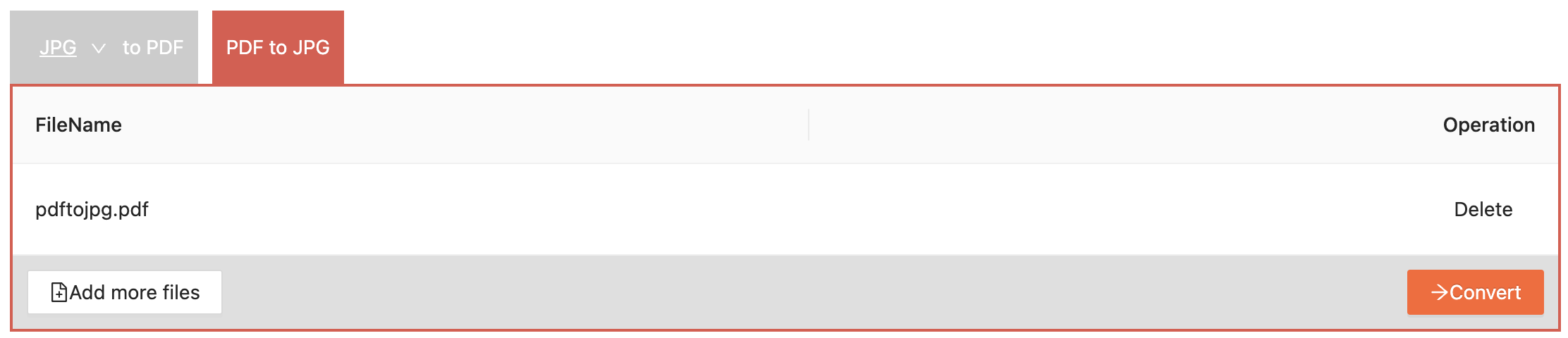
- Conversion complete.
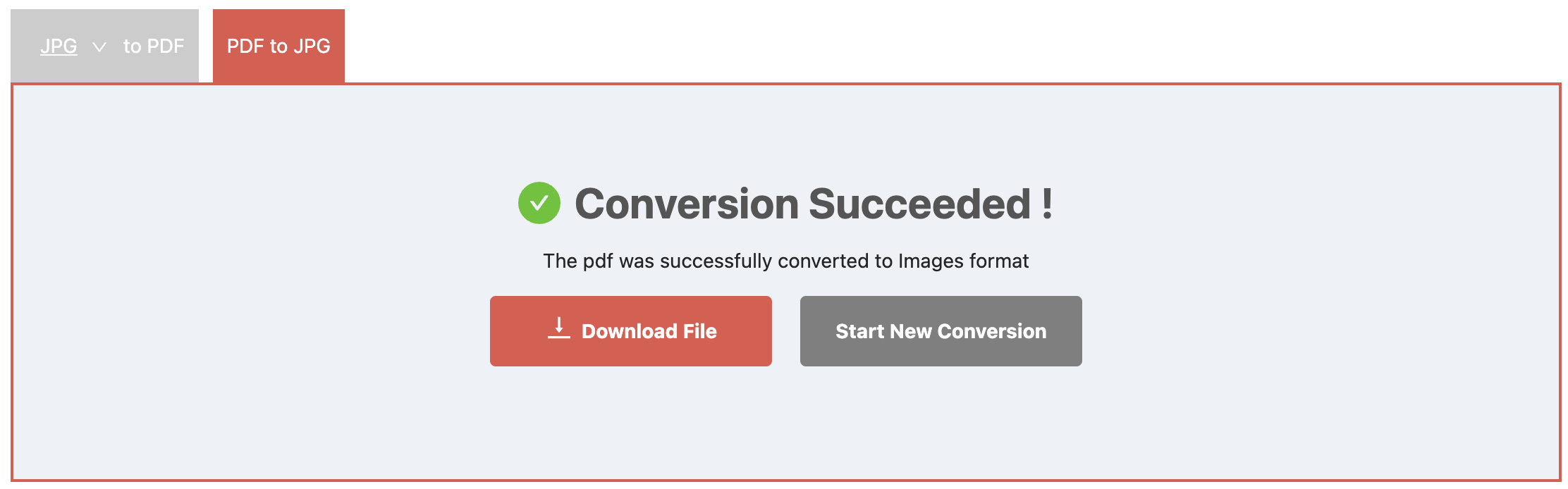
- Download the converted JPG files.